


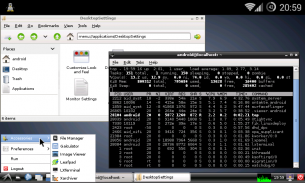
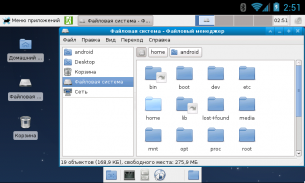
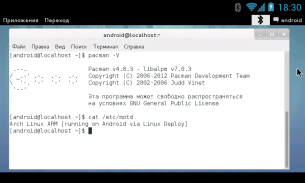
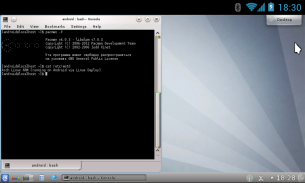
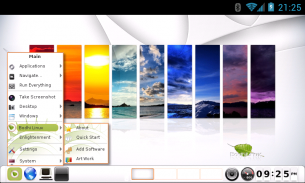
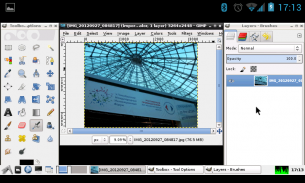

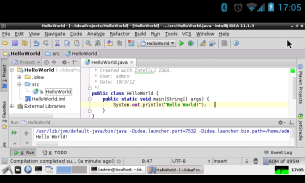

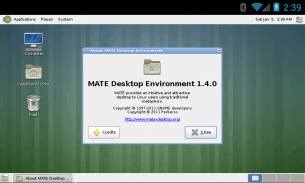
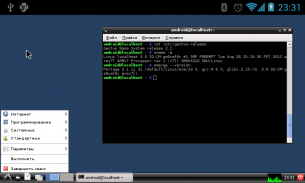
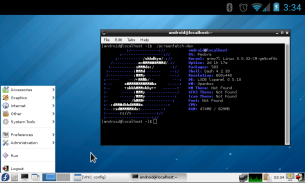
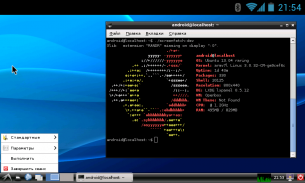
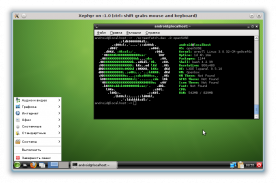
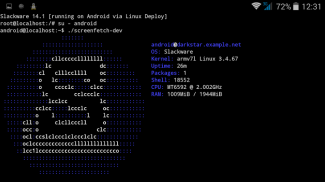
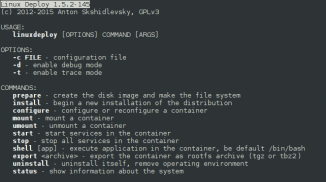
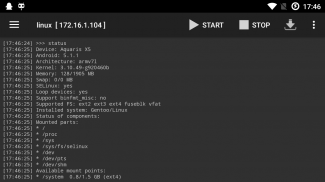


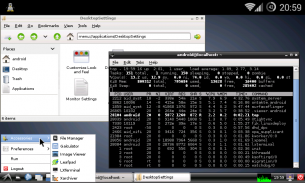
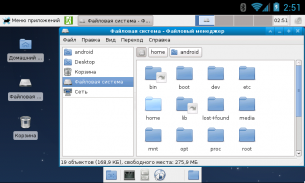
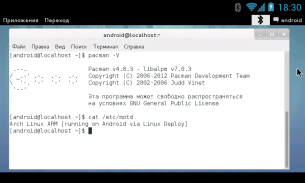
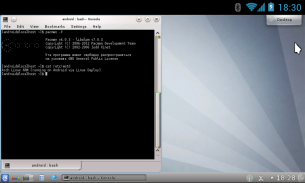
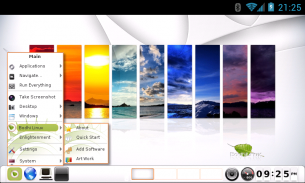
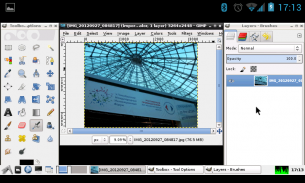

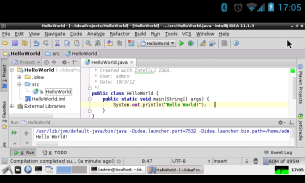

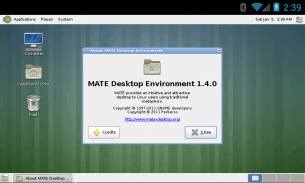
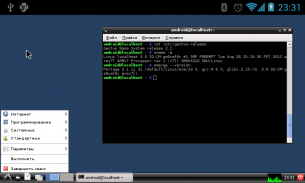
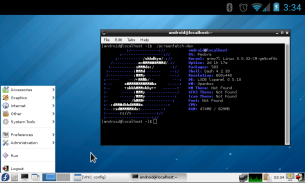
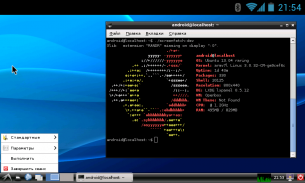
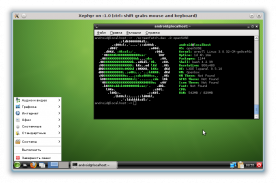
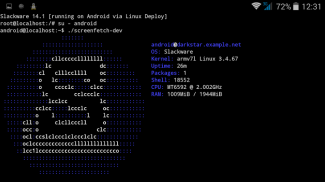
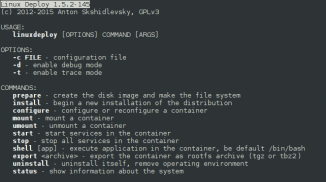
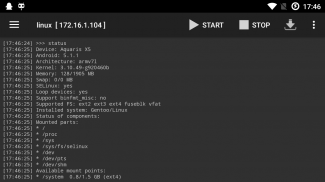


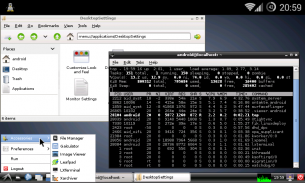
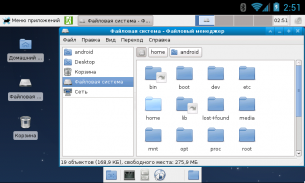
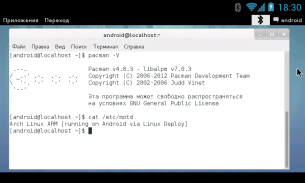
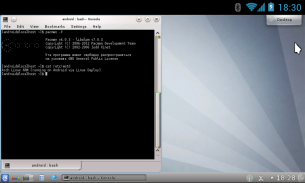
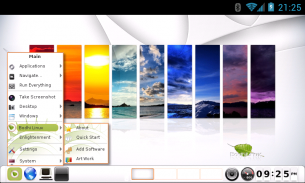
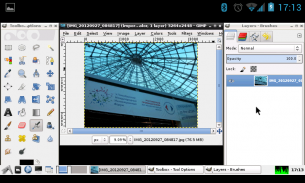

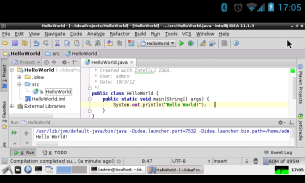

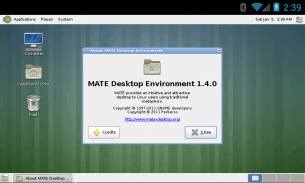
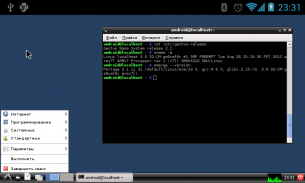
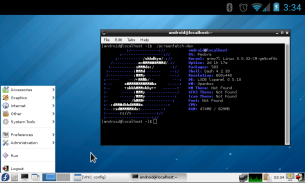
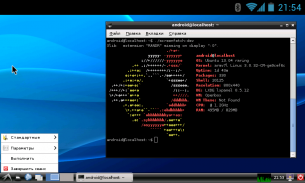
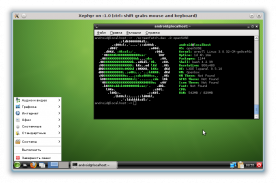
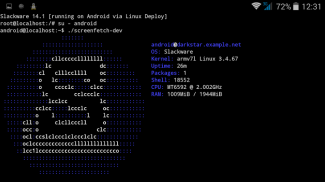
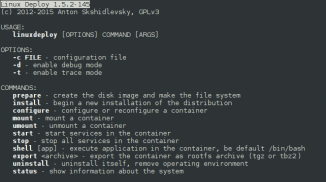
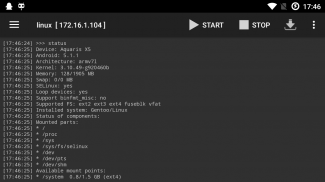


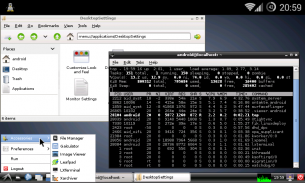
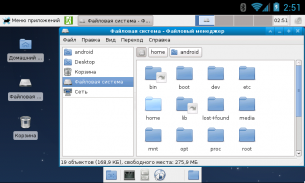
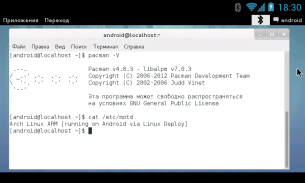
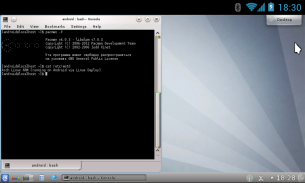
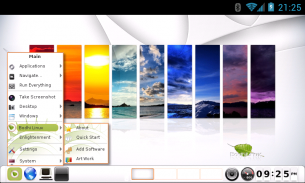
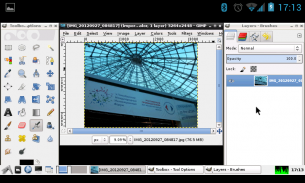

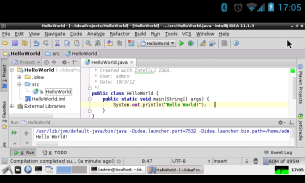

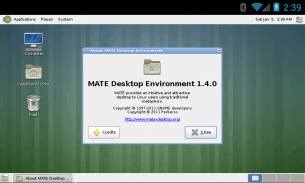
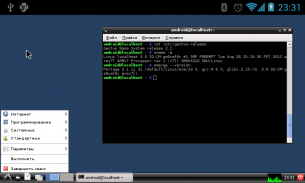
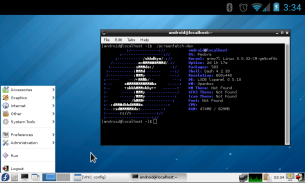
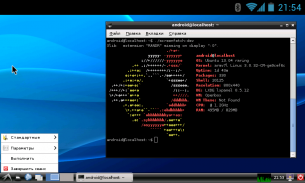
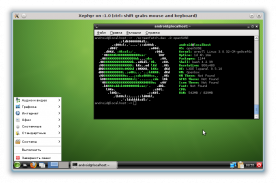
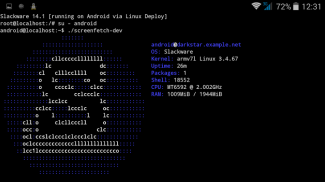
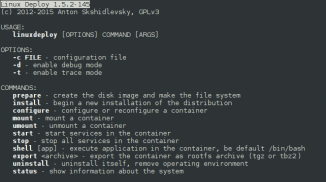
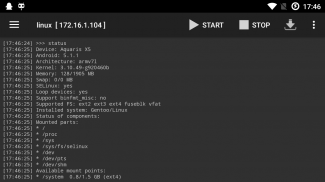



وصف لـ Linux Deploy
This application is open source software for quick and easy installation of the operating system (OS) GNU/Linux on your Android device.
The application creates a disk image on a flash card, mounts it and installs an OS distribution. Applications of the new system are run in a chroot environment and working together with the Android platform. All changes made on the device are reversible, i.e. the application and components can be removed completely. Installation of a distribution is done by downloading files from official mirrors online over the internet. The application requires superuser rights (ROOT).
The program supports multi language interface. You can manage the process of installing the OS, and after installation, you can start and stop services of the new system (there is support for running your scripts) through the UI. The installation process is reported as text in the main application window. During the installation, the program will adjust the environment, which includes the base system, SSH server, VNC server and desktop environment. The program interface can also manage SSH and VNC settings.
Installing a new operating system takes about 15 minutes. The recommended minimum size of a disk image is 1024 MB (with LXDE), and without a GUI - 512 MB. When you install Linux on the flash card with the FAT32 file system, the image size should not exceed 4095 MB! After the initial setup the password for SSH and VNC generated automatically. The password can be changed through "Properties -> User password" or standard OS tools (passwd, vncpasswd).
FEATURES:
Supported distributions: Alpine, Debian, Ubuntu, Kali, Arch, Fedora, CentOS, Slackware, Docker, RootFS (tgz, tbz2, txz)
Installation type: file, partition, RAM, directory
Supported file systems: ext2, ext3, ext4
Supported architectures: ARM, ARM64, x86, x86_64, emulation mode (ARM ~ x86)
I/O interfaces: CLI, SSH, VNC, X server, framebuffer
Management interfaces (CLI): Android terminal (or adb), telnet, web browser (web terminal)
Desktop environment: XTerm, LXDE, Xfce, MATE, other (manual configuration)
Supported languages: multi language interface
NOTICE:
Instructions and guides: https://github.com/meefik/linuxdeploy/wiki
Ask questions on the forum: http://4pda.ru/forum/index.php?showtopic=378043
Previous versions: https://github.com/meefik/linuxdeploy/releases
For access to a repository: https://play.google.com/store/apps/details?id=ru.meefik.donate
Donations: http://meefik.ru/donate/
ATTENTION!
This program comes with ABSOLUTELY NO WARRANTY. This is free software, and you are welcome to redistribute it under license GPLv3.
هذا التطبيق عبارة عن برنامج مفتوح المصدر للتثبيت السريع والسهل لنظام التشغيل (OS) GNU / Linux على جهاز Android الخاص بك.
يقوم التطبيق بإنشاء صورة قرص على بطاقة فلاش وتحميلها وتثبيت توزيع نظام التشغيل. يتم تشغيل تطبيقات النظام الجديد في بيئة chroot وتعمل مع نظام Android. جميع التغييرات التي تم إجراؤها على الجهاز قابلة للعكس ، أي أنه يمكن إزالة التطبيق والمكونات بالكامل. يتم تثبيت التوزيع عن طريق تنزيل الملفات من المرايا الرسمية عبر الإنترنت. يتطلب التطبيق حقوق الخارق (ROOT).
البرنامج يدعم واجهة متعددة اللغات. يمكنك إدارة عملية تثبيت نظام التشغيل ، وبعد التثبيت ، يمكنك تشغيل خدمات النظام الجديد وإيقافها (هناك دعم لتشغيل البرامج النصية) من خلال واجهة المستخدم. تم الإبلاغ عن عملية التثبيت كنص في نافذة التطبيق الرئيسية. أثناء التثبيت ، سيقوم البرنامج بضبط البيئة ، والتي تشمل النظام الأساسي وخادم SSH وخادم VNC وبيئة سطح المكتب. يمكن لواجهة البرنامج أيضًا إدارة إعدادات SSH و VNC.
يستغرق تثبيت نظام تشغيل جديد حوالي 15 دقيقة. الحد الأدنى الموصى به لحجم صورة القرص هو 1024 ميجابايت (مع LXDE) ، وبدون واجهة المستخدم الرسومية - 512 ميجابايت. عند تثبيت Linux على بطاقة الفلاش باستخدام نظام الملفات FAT32 ، يجب ألا يتجاوز حجم الصورة 4095 ميجابايت! بعد الإعداد الأولي ، يتم إنشاء كلمة مرور SSH و VNC تلقائيًا. يمكن تغيير كلمة المرور من خلال "خصائص -> كلمة مرور المستخدم" أو أدوات نظام التشغيل القياسية (passwd ، vncpasswd).
الميزات:
التوزيعات المدعومة: Alpine و Debian و Ubuntu و Kali و Arch و Fedora و CentOS و Slackware و Docker و RootFS (tgz و tbz2 و txz)
نوع التثبيت: ملف ، قسم ، ذاكرة الوصول العشوائي ، دليل
أنظمة الملفات المدعومة: ext2 ، ext3 ، ext4
البنى المدعومة: ARM ، ARM64 ، x86 ، x86_64 ، وضع المحاكاة (ARM ~ x86)
واجهات I / O: خادم CLI و SSH و VNC و X و framebuffer
واجهات الإدارة (CLI): محطة Android (أو adb) ، telnet ، مستعرض الويب (محطة الويب)
بيئة سطح المكتب: XTerm ، LXDE ، Xfce ، MATE ، أخرى (التكوين اليدوي)
اللغات المدعومة: واجهة متعددة اللغات
تنويه:
التعليمات والأدلة: https://github.com/meefik/linuxdeploy/wiki
اطرح أسئلة على المنتدى: http://4pda.ru/forum/index.php؟showtopic=378043
الإصدارات السابقة: https://github.com/meefik/linuxdeploy/releases
للوصول إلى مستودع: https://play.google.com/store/apps/details؟id=ru.meefik.donate
التبرعات: http://meefik.ru/donate/
انتباه!
هذا البرنامج يأتي مع أي ضمان على الاطلاق. هذا برنامج مجاني ، فنحن نرحب بك لإعادة توزيعه بموجب ترخيص GPLv3.
Linux Deploy - إصدار 2.6.0
(02-03-2020)Linux Deploy - معلومات APK
نُسخة APK: 2.6.0الحزمة: ru.meefik.linuxdeploy














